1.
Connect your write protected SD card to your computer.
2.
Right Click on Start. ...
3.
Type diskpart and hit Enter.
4.
Type list disk and hit Enter. ...
5.
Type select disk <number of your disk>. ...
6.
Type attributes disk clear
readonly and press Enter.
Thanks for your anticipated patience to read these.
please drop your questions and comment
please drop your questions and comment




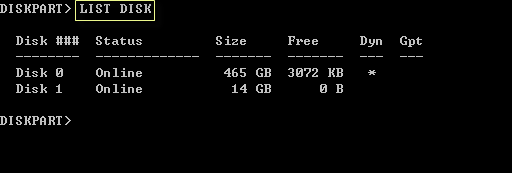



No comments:
Post a Comment